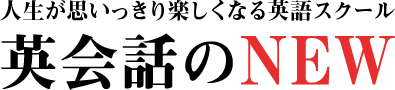目次
Q. My student only writes once a week or so. Should I message her for encouragement?
Yes, please do! An easy-to-answer question usually works, like “Hi! It’s sunny here today. How’s the weather there? I’m looking forward to your next entry!” There’s no need to be pushy, but sending gentle reminders once in a while is a way to show the student that you care.
Q. When my student stops writing, what should I do?
Sometimes, students get caught up with other things and forget to write or don’t have time. Try sending friendly reminders once a week or so, maybe even include a simple comment or question (see above). If you feel you need additional help, contact NEW and let him know the situation and he’ll try reaching out to them.
Q. My student keeps going over the 150-word limit. I’m worried I might discourage him if I tell him to write less. How should I handle this?
This actually happens a lot, and though we don’t want to be too strict about going over the limit a little, the best policy is to gently remind the student of the rule as soon as possible to nip the issue in the bud. Otherwise, you’ll end up with a lot more work than you signed up for down the road. There are a few things you can do to handle this:
1. You should always model this rule with a 150-word count in your own replies,
2. Ask only one or two questions at most to avoid pushing the student to go over the limit in his/her response,
3. Try correcting just up to the 150-word count and not correcting the rest of the diary entry, then chalk it up to our policy. If it becomes problematic even after you’ve tried handling it yourself, contact NEW for help as a last resort.
*One thing to note is that we offer an optional 300-word program for which teachers receive an extra 5,000 yen per month, so that’s something your student might consider if they prefer to write more.
Q. The trial week finished last month, but the student decided to continue this month. Can I add the diary entry count to this month’s pay sheet or should I wait?
Either is fine. We’ll check it when we pay, so please add it to whichever month you prefer.
Q. Can I delete the notebook if they are no longer my students?
Yes, you can. The notebooks are shared with NEW’s account, so it won’t delete them on NEW’s end.
Q. Some of my students have asked if I’m on Facebook or Instagram, is it okay to friend them? / I want to connect with my students on SNS, is it a good idea?
Yes! We’ve actually found that students are more inclined to write when you are friends on SNS. Please refer to Getting in touch with students through Instagram/Facebook in your Teacher’s Notebook.
Q. My student doesn’t write on time, how do I manage his schedule?
Most of our students are busy with work and life in general, so they won’t always be able to stick to the pacing schedule. To learn how to manage the dates on their notes, please refer to How to manage the “3 entries a week” rule in your Teacher’s Notebook.
Q. I know we’re supposed to be teaching natural English, so how strict do we need to be about grammar when natural English isn’t always grammatically correct?
Many of our teachers struggle with this problem, but in the end, the most important thing is for you to understand what your students need and want from you. For more insight into this question, please check out Guidelines_Grammatical Correctness vs Natural English in your Teacher’s Notebook.
Q. I’m struggling to get new students to sign on with the program after their trial week ends. Am I doing something wrong?
Some students go into the trial knowing they want to stick around long term. Others just want to see what it’s about and find that our special trial week deal is worth checking out. Whatever the reason, it’s not always the teacher’s fault if they don’t sign up. However, there are some things you can do to make the program more appealing. Check out Trial Week Tips in your Teacher’s Notebook.
Q. 【DATA DELETED!!!】My student told me she finished her diary entry, but when I opened her note to check, there was nothing there. / My work has been deleted. What should I do?
This can be a frustrating situation, and we definitely don’t want to inconvenience our students. Luckily, the data is usually backed up on NEW’s account, so be sure to notify NEW right away using the procedure in When data gets deleted (Evernote issue). Another thing you can do is to back up each entry after it is completed on a separate file on your end in case one of your entries disappear. It could also be caused by a syncing delay, so try closing Evernote and reopening it at a later time.
Q. I’m having issues with the Work Chat on Evernote. Is there a better way?
Yes! Lots of our teachers use the LINE messaging app with students. If you’re both OK with exchanging your LINE IDs, there’s a way to do it. Please read Using LINE instead of the workchat on Evernote in the Teacher’s Manual in your Teacher’s Notebook.
Q. Evernote says there is a syncing error and it won’t load my entries or messages. What should I do?
This can sometimes occur when the internet is slow or there is a delay in retrieving previously synced data. Try closing the program, giving it some time, then opening it back up later. If this doesn’t work after a few attempts, you can try clearing the cache on your device, or uninstalling and reinstalling Evernote. Please also make sure that you’ve upgraded Evernote from the basic free plan to the personal plan and NEW will reimburse you for the upgrade.
Q. What should I do when I run into problems with Evernote?
Please report the error to Evernote. You can do it at this link: https://www.evernote.com/SupportLogin.action
For additional resources on how to manage the diary’s pacing, how to deal with overenthusiastic/unenthusiastic students, tips on correcting the students’ work, and more, please refer to the Teacher’s Manual in your Teacher’s Notebook.