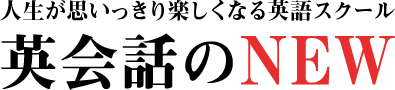1. Tap “Voice Memo”
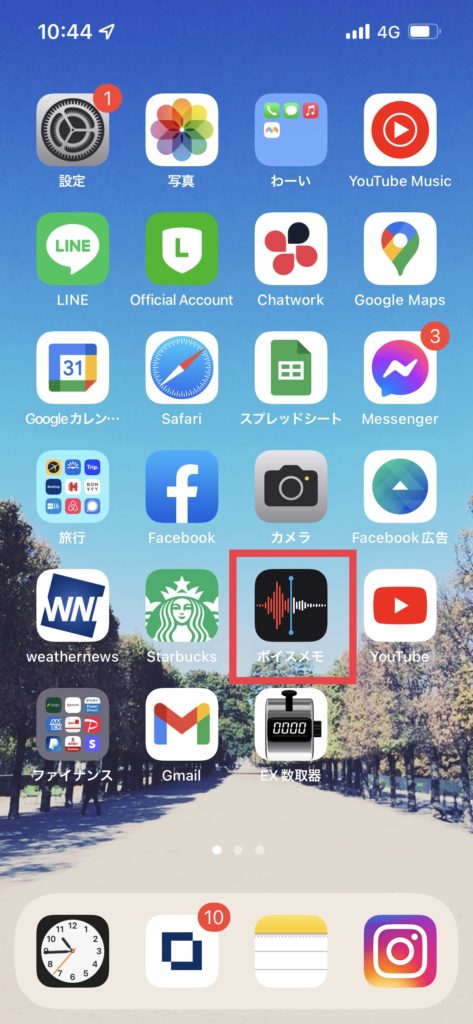
2. Record your voice, then tap the small button on the right top

3. Choose “Save to File”

4. Choose “On this iPhone”, then tap the folder icon on the right top
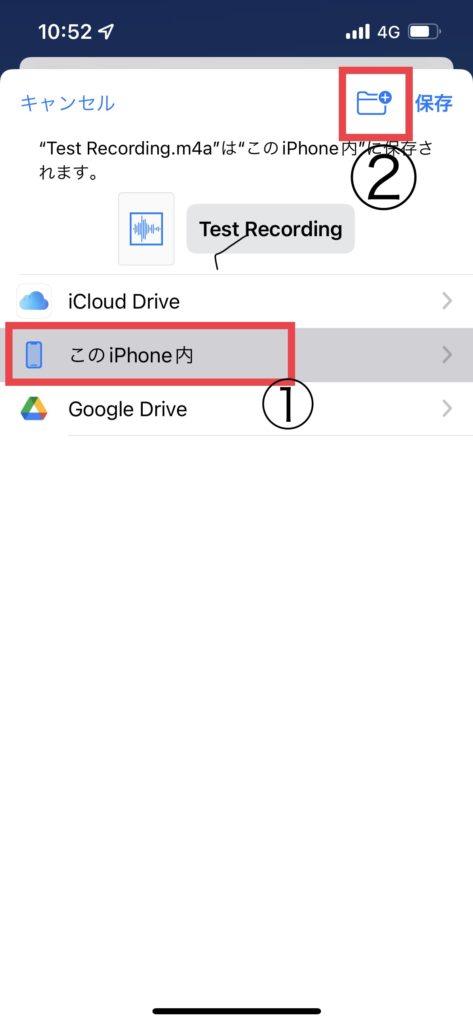
5. Add a name to the folder
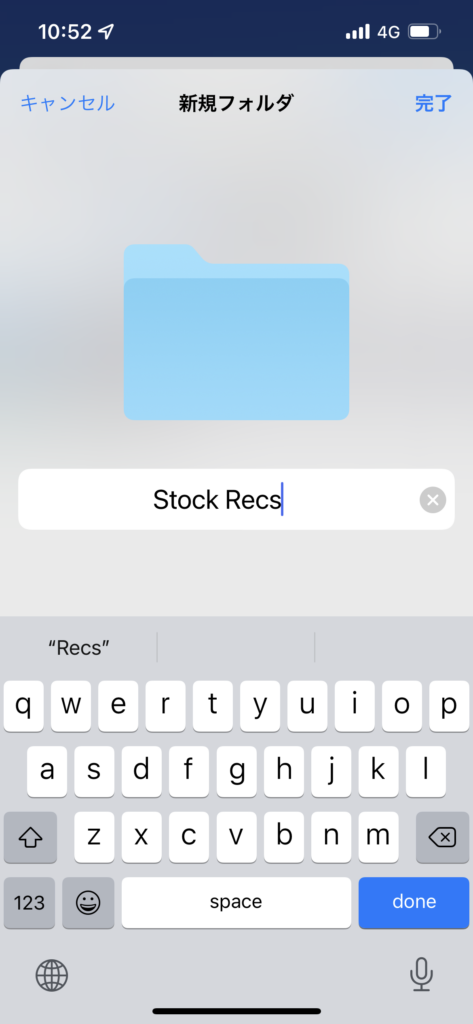
6. Choose the folder, then tap “Save” on the right top
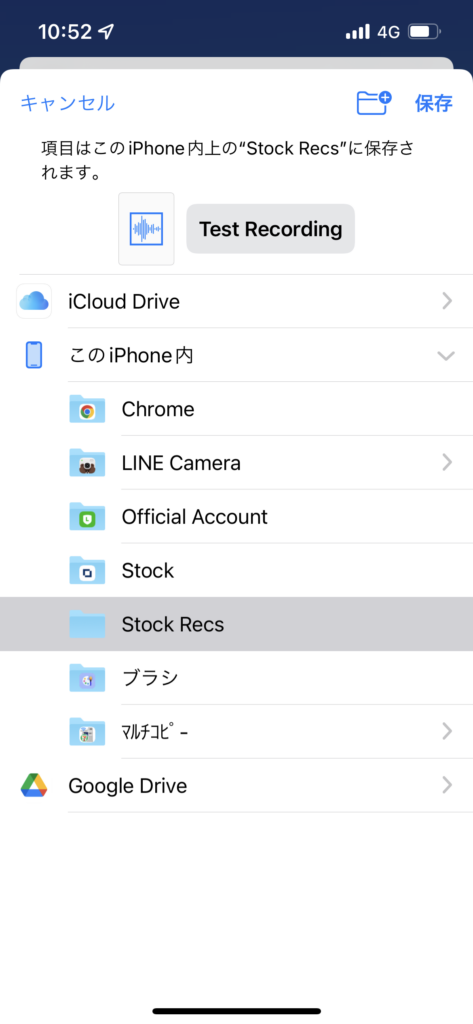
7. Go to Stock note, and tap the “+” icon on the right top
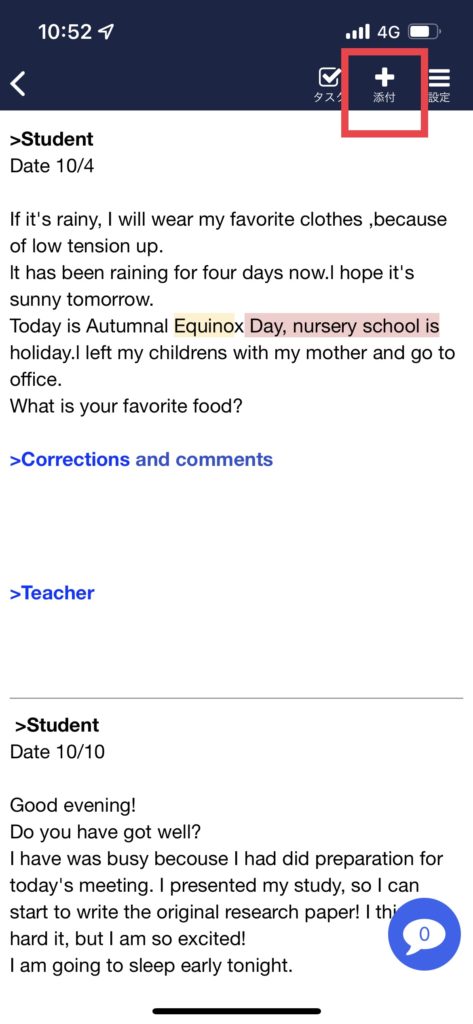
8. Choose “Choose a file”
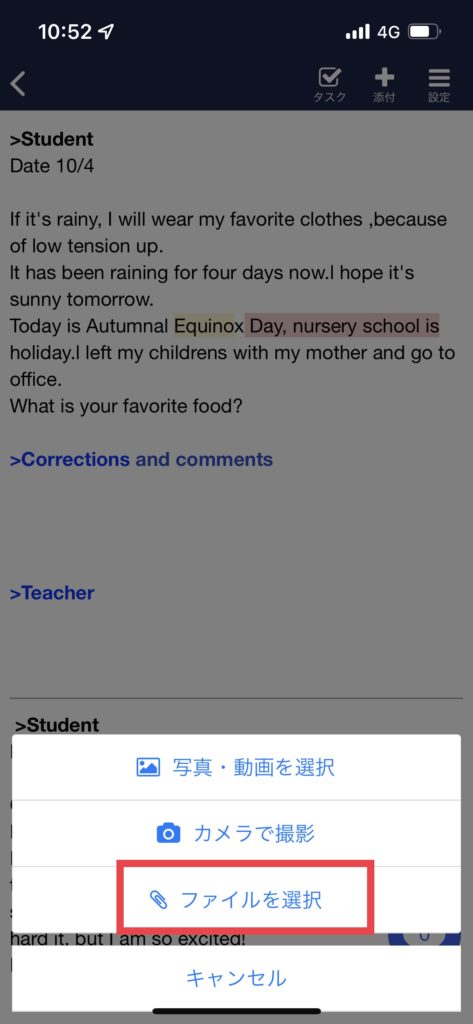
9. Tap “Browse” on the right bottom

10. Tap “In this iPhone”
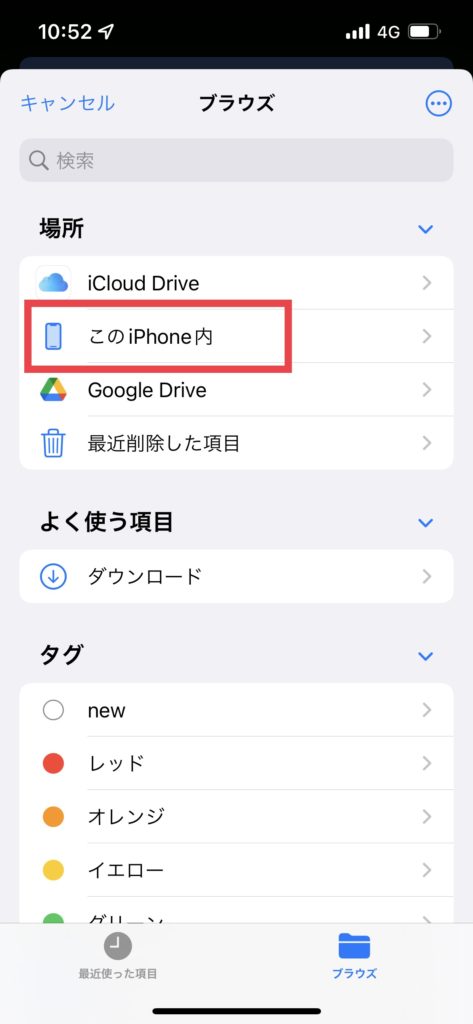
11. Tap the folder you named

12. Choose the file you want to add
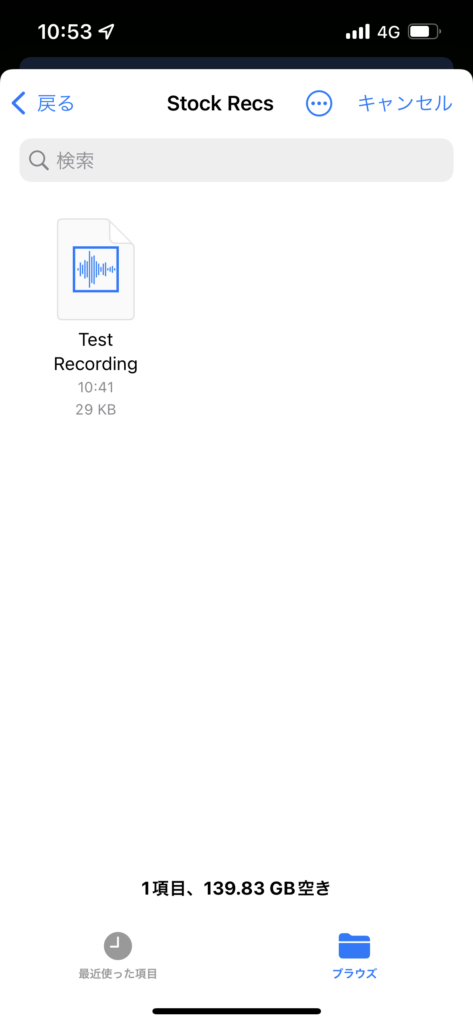
DONE!
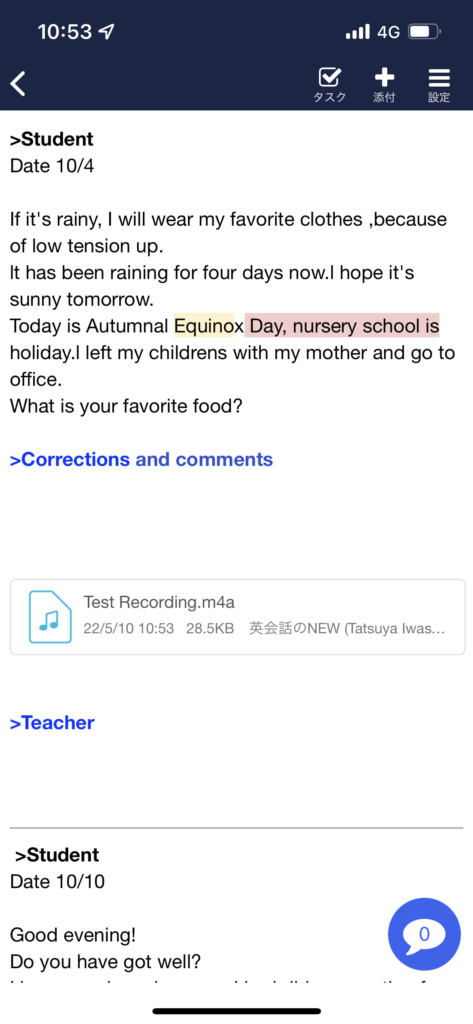
- You don’t have to do the Step 4, 5, and 6 again after you finish the process once.